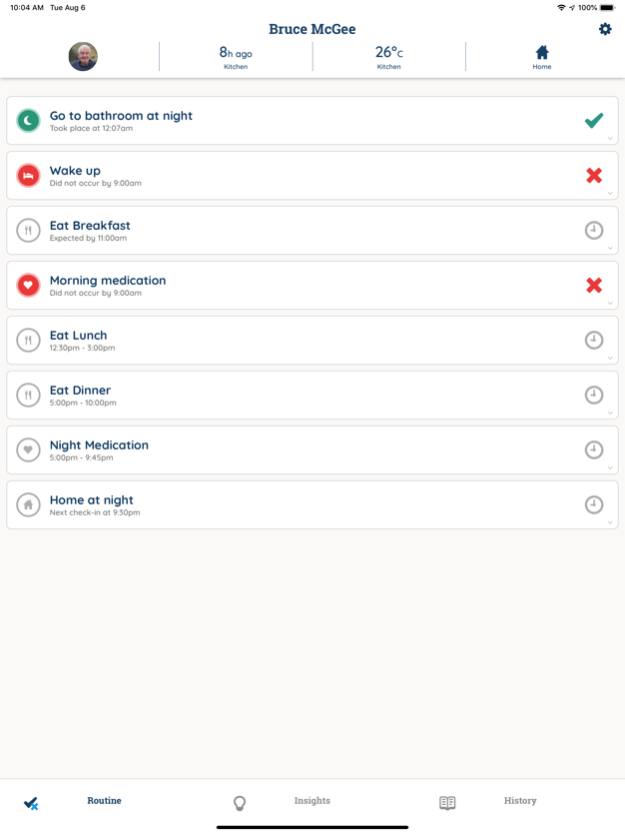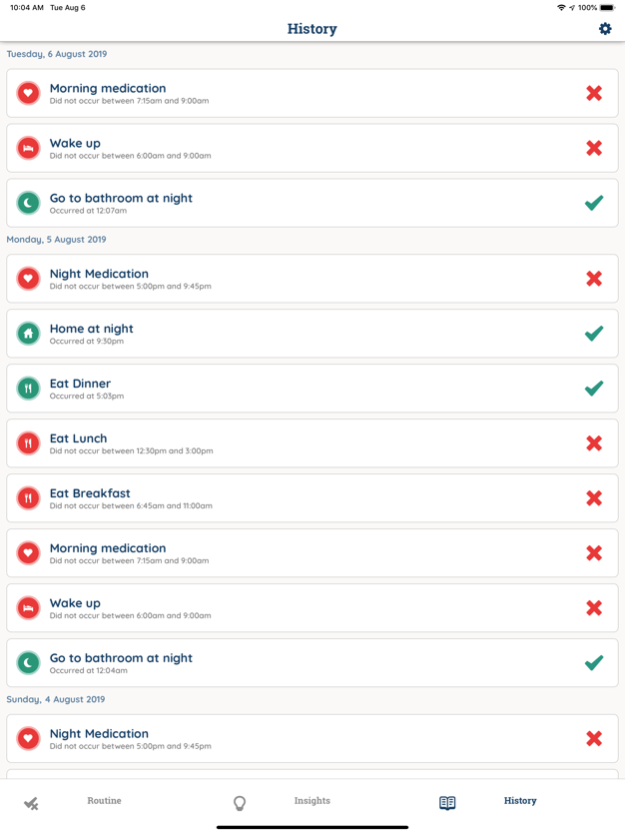Billy - Senior Care 4.1.1
Continue to app
Free Version
Publisher Description
Billy provides you and your family with the reassurance that you can continue to live independently at home as a senior adult.
Using non-intrusive sensors in your home, the Billy app provides you and your family insights into your health and wellbeing, and changes the conversation about what it means to be elderly.
The completion of daily activities puts your family's mind at rest that you can continue to care for yourself. Billy's activity tracking software gives them confidence in your ability to go about your day to day.
With a focus on family health, Billy will send alerts when the technology detects any unusual behaviour in your routine. This keeps your family support network and care providers aware of any potential deterioration in your health or fitness.
Used with Billy's smart home sensors, the health monitoring app gives families access to real-time information such as:
Completion of expected daily or weekly tasks
Home or away status
Current house temperature
Wellness score
Billy's app changes the way we care for our seniors. Billy places emphasis on your wellbeing and independence and less on emergency call-outs and aged care.
Aug 13, 2021
Version 4.1.1
In this update our setup & installation process is easier than ever before! As always visit support.billycare.com if you need anything or find us on Twitter as @billycarehq - we'd love to hear from you!
About Billy - Senior Care
Billy - Senior Care is a free app for iOS published in the Health & Nutrition list of apps, part of Home & Hobby.
The company that develops Billy - Senior Care is Curo. The latest version released by its developer is 4.1.1.
To install Billy - Senior Care on your iOS device, just click the green Continue To App button above to start the installation process. The app is listed on our website since 2021-08-13 and was downloaded 3 times. We have already checked if the download link is safe, however for your own protection we recommend that you scan the downloaded app with your antivirus. Your antivirus may detect the Billy - Senior Care as malware if the download link is broken.
How to install Billy - Senior Care on your iOS device:
- Click on the Continue To App button on our website. This will redirect you to the App Store.
- Once the Billy - Senior Care is shown in the iTunes listing of your iOS device, you can start its download and installation. Tap on the GET button to the right of the app to start downloading it.
- If you are not logged-in the iOS appstore app, you'll be prompted for your your Apple ID and/or password.
- After Billy - Senior Care is downloaded, you'll see an INSTALL button to the right. Tap on it to start the actual installation of the iOS app.
- Once installation is finished you can tap on the OPEN button to start it. Its icon will also be added to your device home screen.